Globe SIM Registration online (new.globe.com.ph/simreg) link
“Globe SIM registration” refers to the process of registering a Globe Telecom SIM card, which is required in the Philippines as part of the SIM registration Act 11934. This registration process helps to prevent criminal activities such as scams, fraud and other illegal activities involving mobile numbers
Globe Telecom is the second-largest brand with 54.7 million subscribers Tele-communication services in the Philippines. it provides a wide range of telecommunications services, including mobile internet and broadband services, as well as digital solutions for individuals, business and enterprises.

Globe SIM personal information online
When registering a Globe SIM online, you are required to provide certain personal information as part of the registration process:
- Your Name
- Date of Birth (Birthday)
- Active Globe Number
- live Selfie Photo
- Valid ID Card with clear photo
- Valid ID Card with ID number
- Nationally accepted ID Card
- Nationality
Need more information on how to register TM SIM card online click on the link TM SIM registration online.
Globe SIM Registration ID requirements
While registering a Globe SIM, You are required to provide a valid Government-issued identification(ID) as part of the verification process. Below are the ID requirements:
Accepted IDs for Globe SIM Registration:
Globe SIM Registration Guide with link (2024)
Here is a complete guide on how to register your Globe SIM through website link:
- Go to the official website link Globe SIM Registration
- Click on the button given below
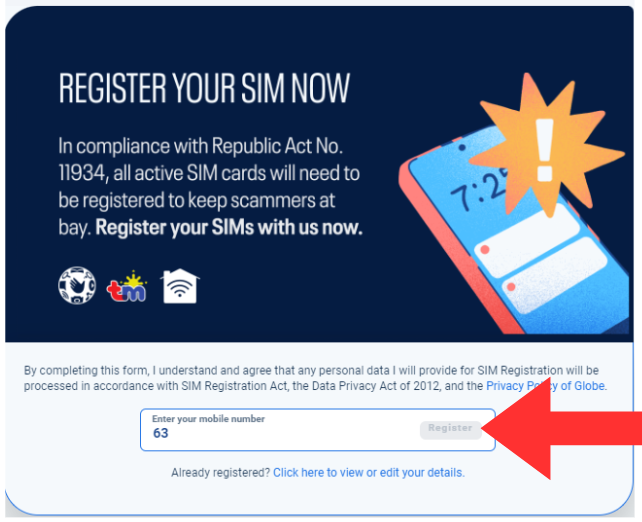
- Click on “Register” After Entering the Mobile number.
- You will receive a OTP-One-Time-Pin to your registered Mobile Number.
- You have 5 minutes of time to enter your OTP-One-Time-Pin.
- Verify OTP, Once OTP verification is successful. You will processed to next step.
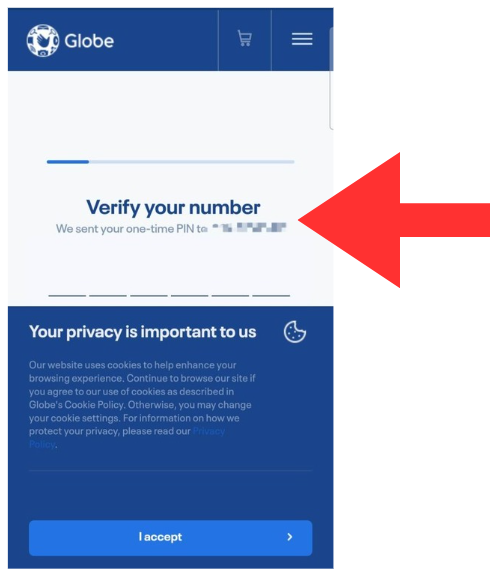
- Now Fill the online SIM Registration form with personal details
- Your name,
- Gender
- Valid ID card
- Address and Nationality.
- Take a clear selfie and upload it with your authorized government ID,
- Upload your government ID by clicking on the attach button.
- Note : All the Images must be in PNG, JPG, HEIC or PDF, make sure that images are clear with Maximum file size of 4MB.
Important Note: If your getting any errors while uploading selfie or documents Please make sure that you Compress your Images.

- Fill your personal information according to your government ID information.
- Upload your live selfie and documents.
- Now, click on the “submit button” to complete the registration process.
- You will see a reference number, after completing all the SIM Registration steps.
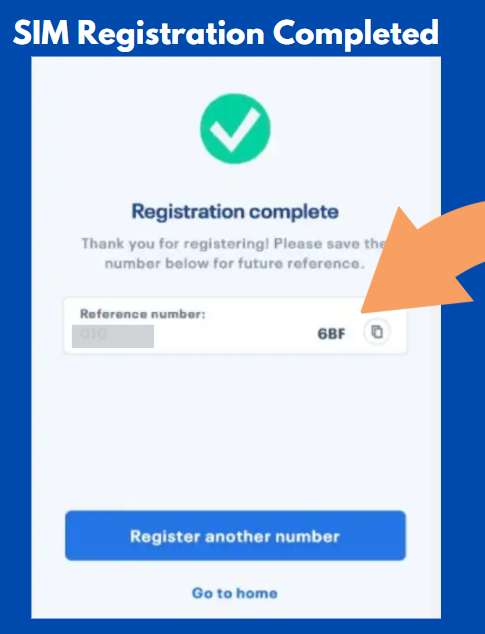
- Save that reference number as a proof that you have registered Globe SIM Online. Reference Number helps to check – Globe SIM registration status.
Steps to register Globe SIM online
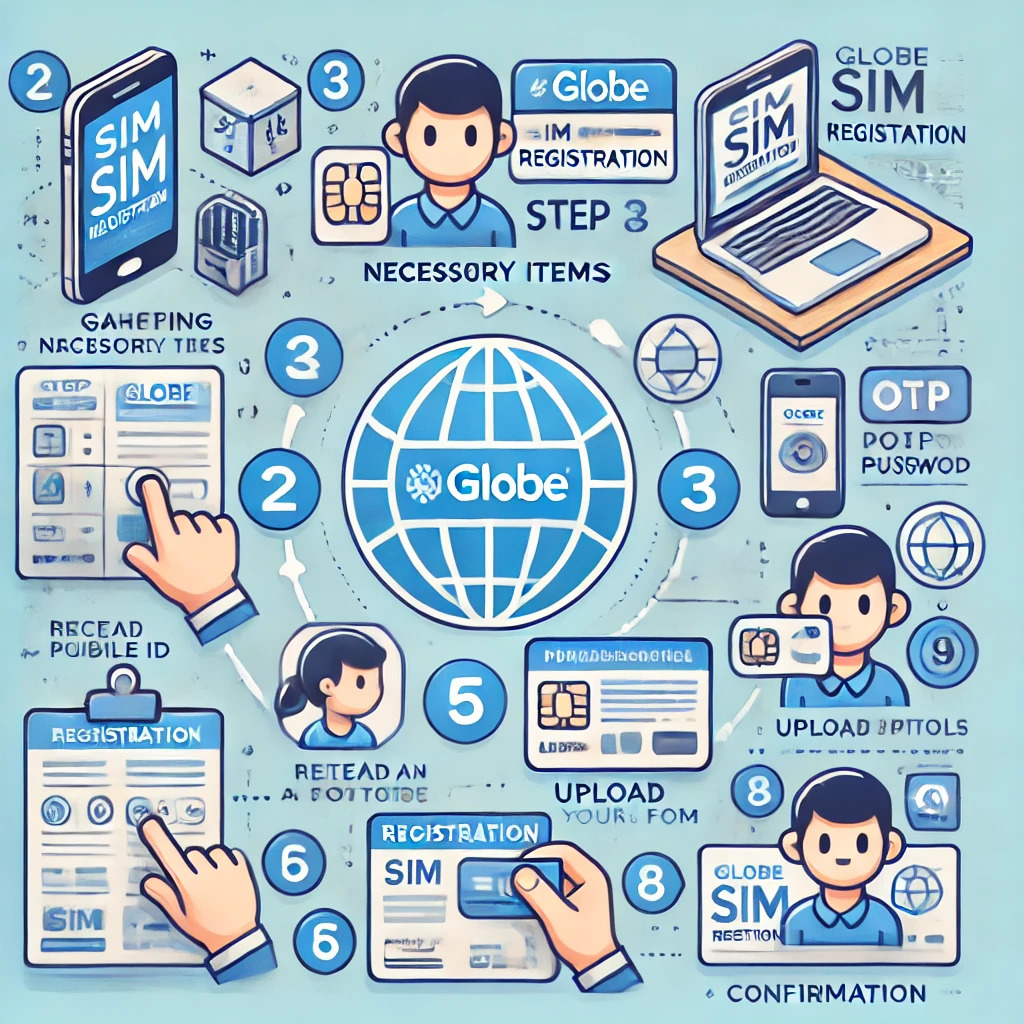
Globe SIM Registration via GlobeOne App
Here is a simple guide on how to register Globe SIM card using GlobeOne App:
- To register Globe SIM on mobile Download GlobeOne app on your Mobile Phone.
- If you don’t have this app, Download now and open the application.
- In the right side click on “Register Your SIM“.
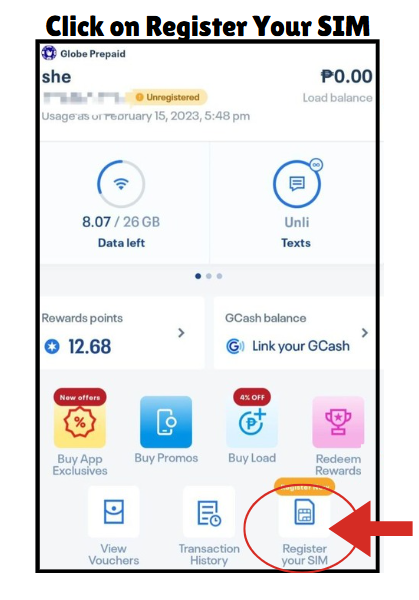
- Now you need to enter Your mobile number to register Globe SIM.
- Click on Register SIM Button.
- You will receive a OTP-One Time Pin, OTP is valid up to 5 munities.
- Enter the OTP, and verify your Globe SIM Number.
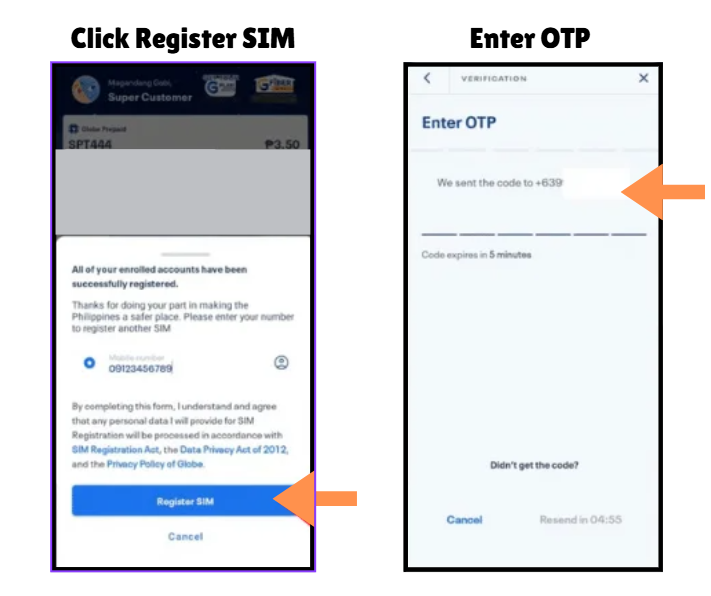
- Now you will proceed to the SIM Registration process.
- Fill your personal details along with ID attachment and live selfie photo, Click on “Next”
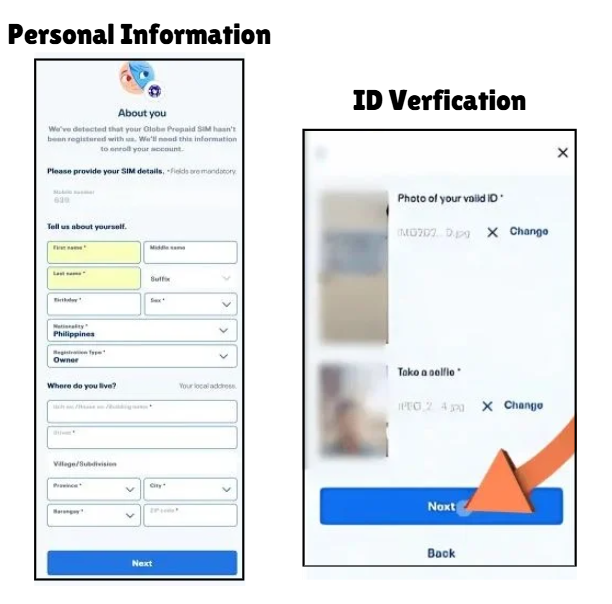
- Verify your Government identification
- Acceptable Valid ID types are : Philippine Passport, Driver’s License, SSS ID (Social Security System), GSIS e-card (Government Service Insurance System), UMID (Unified Multi-Purpose ID), TIN ID (Taxpayer Identification Number), PhilHealth ID, Voter’s ID, PRC ID (Professional Regulation Commission), Postal ID, National ID (PhilSys ID), Senior Citizen ID, OWWA ID (Overseas Workers Welfare Administration), PWD ID (Personal with Disabilities ID), School ID (For Students, provided it is signed by the school principal or head), NBI Clearance (National Bureau of Investigation), Police Clearance, Barangay Certification, DFA-issued IDs (Department of Foreign Affairs), Integrated Bar of Philippines (IBP) ID, Seaman’s Book, Alien Employment Permit (For Foreigners), Immigrant Certificate of Registration and Other government-issued IDs or documents with a photo.
- Now you need to select the “ID type“
- Enter the ID Number in the below box.
- Next you need to upload ID image or you need to take a photo of your Valid ID for Verfication.
- Take a live selfie
- Selfie photo is to confirm that the ID belongs to you.
- Once all the steps done Click on Next.
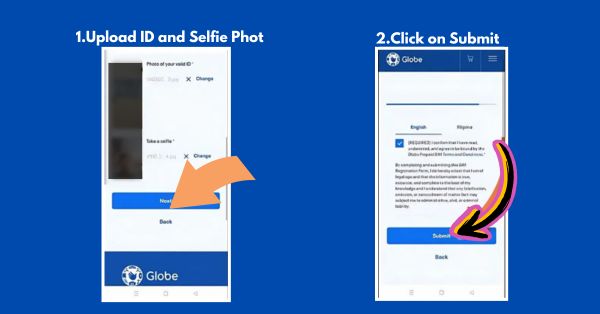
- Agree the “Terms and Conditions” by ticking the small box.
- Click on “Submit Button” to complete the Globe SIM Registration Process.
- Save the “Reference number“, Helps to check Registration status in future.
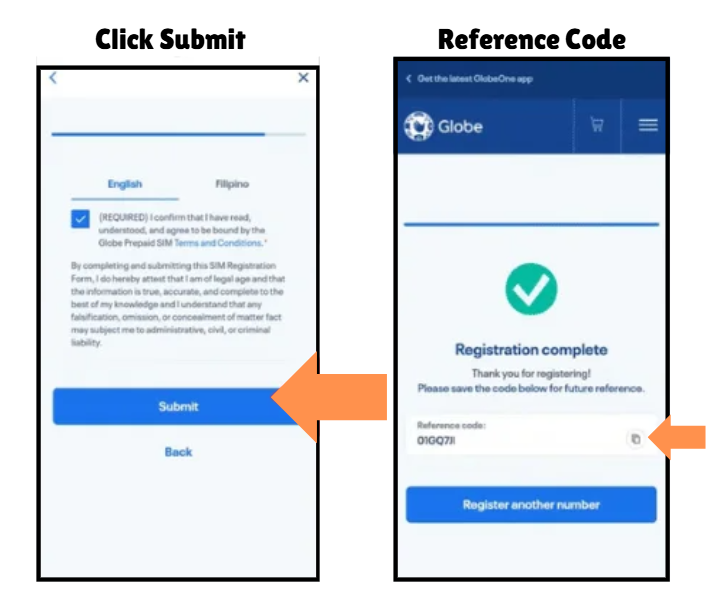
How to Change Globe SIM Card Details
To change details associated with your Globe SIM card, such as your registration information, you have a few option depending on what you need to update or change. Here’s a guide on how to change Details:

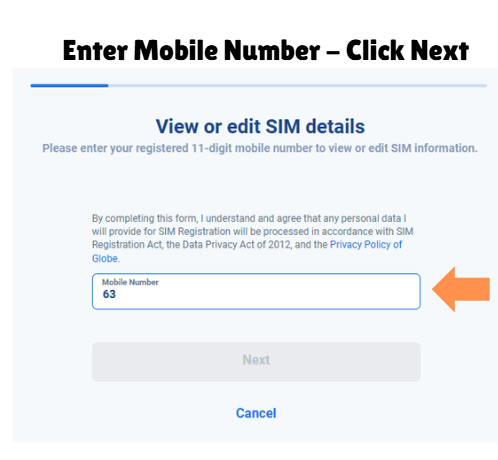
- Change of Full Name.
- Change of DOB – Date of Birth.
- Change of ID.
- Address change.
- Change of other Details you want to change.
How to Check Globe SIM is Registered or Not
To check if your Globe SIM card is registered under the new SIM Registration Act, you can use these methods:
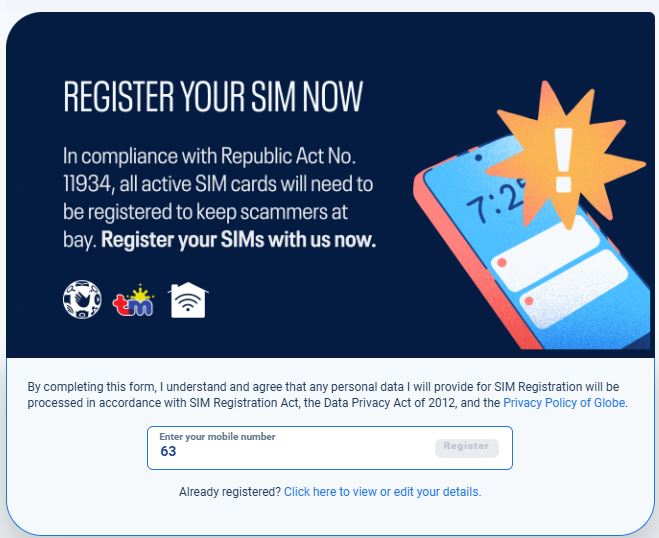
Step 1 – Through Globe Website
- Visit the Official Globe SIM registration website – https://new.globe.com.ph/simreg.
- Enter Your Globe Number, and it will indicate if your SIM is registered or prompt you to register if it’s not registered.

Step 2 – Through GlobeOne App
- Open GlobeOne App (Available on both Android and IOS).
- Go to Account Details or SIM Registration section.
- This area will show your registration status if it’s been recorded in their system.

Step 3 – Through Text Verification
- Dial 8080 on Your Globe Number.
- Type “REG INFO” and send the SMS.
- You will receive a reply confirming whether your SIM is registered or not.
Important Notes:
- The Personal Information which you are uploading must be true.
- You must upload a valid identification card with clear photo and ID number shown.
- All the Images must be in PNG, JPG, JPEG, HEIC or PDF, with maximum size of 4mb.
- Globe SIM is now available in 5G Ready SIM Card.
- Foreigners can use their SIM Card up to 30days.
- Register Your Globe SIM to avoid deactivation of your mobile services.
- The Globe SIM network will assure your security according to the SIM Registration Act in the Country.
Globe at home prepaid Wifi registration online
Globe at Home Prepaid WiFi is a home internet service provided by the Globe Telecom in the Philippines. It offers a flexible, plug-and-play internet solution with no monthly subscription required, allowing users to pay only for the data they need by reloading prepaid credits.
To register Your Globe at Home Prepaid Wifi online, Follow these steps:
- First Visit the official Globe Website link: https://new.globe.com.ph/simreg.
- Enter Your WiFi Prepaid number and Click on “Register Button“.
- You will receive a OTP (One-Time Pin) to your modem inbox.
- Connect to the network by matching the ID and Password, Password and SSID will be on back of the Modem device.
- Now open your chrome browser and type http://192.168.254.254/ and hit enter.
- You will get access to the modem.
- Now you need to click on the login button, located at the right corner on your browser.
- Login with your username and password, which is at the backside of your modem device.
- Next click on “Device” and reactive with “OTP” One Time Pin,
- Remember the OTP what you have got.
- Next Sep is to Disconnect Your Modem form the Globe Home WiFi,
- Again reconnect it to Your Internet Connection.
- Go back to the Globe Registration Website and enter the 6-digit OTP, which you have seen in the last step.
- Now you will find the Globe WiFi registration Form.
- Fill the Registration Form:
- Full Name, Gender, Date of Birth, upload ID card and Upload a live Selfie.
- Accept the Privacy policy by ticking the Small Box.
- Registration is now completed, you will get a reference number, Save the Reference number indicate that you have Completed the registration Process.
- Reference Number is a Proof that you have Registered Globe at Home Prepaid Wifi.
Globe at home prepaid Wifi registration by App
To register Globe at Home Prepaid WiFi through the Globe at Home App, Follow these steps:
- Step 1: Download the Globe at Home App
- For Android: Go to the Globe Play Store and Sear for “Globe at Home.”
- For iOS: Go to Apple App Store and Search for “Globe at Home.”
- Download and install the app on your device.
- Step 2: Connect to Your Globe at Home Prepaid WiFi.
- Turn on Your Globe at Home Prepaid WiFi device.
- Connect Your Smartphone or device to your WiFi network (Find the WiFi Username and Password on the device Sticker).
- Step 3: Open the Globe at Home App
- Open the Globe at Home app.
- Sing up or login with Your Globe at home prepaid number or Email if you already have a Globe Account.
- Step 4: Link Your Prepaid WiFi account
- in the app, choose “Set Up Prepaid WiFi.”
- Now Enter Your Globe at Home Prepaid WiFi number, typically found on the back of the device.
- Step 5: Register and Activate a Data Promo
- After linking, choose a data promo to activate (HomeSURF or SURF for all).
- You may need to load credits first if you haven’t already. This can be done within the app or at any Globe retailer.
- Step 6: Confirm Registration
- Once Done, You should receive a Confirmation message by SMS.
!Your Globe at Home Prepaid WiFi is now registered and ready for use!
list of Globe SIM Promos
Globe have various prepaid promos that offer a mix of data, calls, texts and even app-specific data for social media, streaming and gaming. Here’s a quick overview of popular types of promos:
| Promos | Description | Validity |
| 1. Go50 | 5 GB data, free 1 GB GoWiFi, and unlimited all-net texts. | For 3 Days |
| 2. Go90 | 8 GB of data, 1 GB GoWiFi, unlimited all-net texts, and unlimited calls to Globe and TM. | For 7 Days |
| 3. Go120 | 10GB of data, 2 GB of GoWiFi, unlimited all-net texts, and unlimited calls to Globe/TM. | For 7 days. |
| Promos | Description | Validity |
| 1. Go+99 | 8 GB of open data, 8 GB for choice apps (example: Social media, video streaming, or gaming), 1 GB GoWiFi, unlimited all-net texts. | For 7 days. |
| 2. Go+129 | 10 GB of open data, 10 GB for choice apps, unlimited all-net texts, and unlimited calls to Globe/TM. | For 7 days. |
| Promos | Description | Validity |
| 1.GoEXTRA90 | 8 GB of data, unlimited calls to Globe/TM, 1 GB GoWiFi, unlimited all-net texts. | For 7 days. |
| 2. GoEXTRA99 | 15 GB of data, unlimited calls to Globe/TM, unlimited all-net texts. | For 7 days. |
| Promos | Description | Validity |
| 1.GoSURF50 | 5GB of data. | For 3 days. |
| 2. GoSURF99 | 10 GB of data. | For 7 days. |
Benefits of Registering Globe SIM
Registering Your Globe SIM provides a range of benefits for both prepaid and postpaid users:

Security & Anti-Fraud Protection
Registration helps to protect your SIM and personal information by linking it to your identity, reducing the risk of fraud, identity theft, and unauthorized access.

Access to Promos & Services
Registered users have access to a wide variety of exclusive promos, such as additional data packages, call and text bundles. Globe often tailors these promos to meet specific customer needs.

Priority for Service Upgrades:
Registered users are often the first to access new Globe features, network upgrades, and innovations, which can enhance the overall experience.
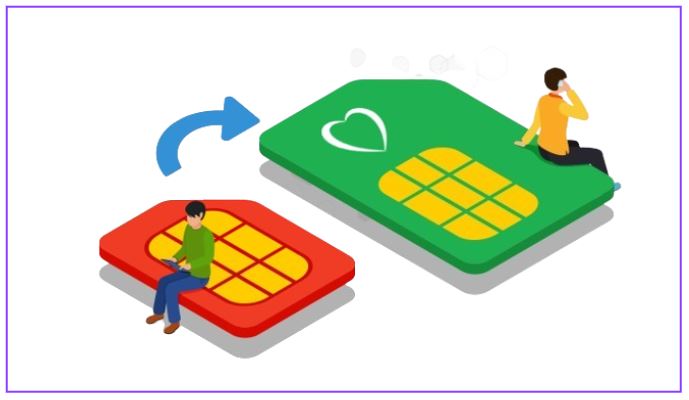
Easier Number Recovery:
In case of a lost or stolen SIM, registered users can more easily recover their number by verifying their identity with Globe’s customer services.
