SMART TNT SIM Registration online (link) 2024
SMART TNT SIM Registration (Talk ‘N Text) is a popular mobile prepaid service in the Philippines offered by Smart Communications, Inc., one of the country’s largest telecommunications providers. TNT is designed to provide affordable call, text, and internet services, making it especially popular among students, workers and budget-conscious users.
According to SIM registration Act NO. 11934, Compulsory regulations for the SMART or TNT SIM online registration Process for both new and existing SIM Card users, Registrations helps to prevent misuse in protecting customers. Follow the Step-by-step guide to know how to register TNT SIM Card online.
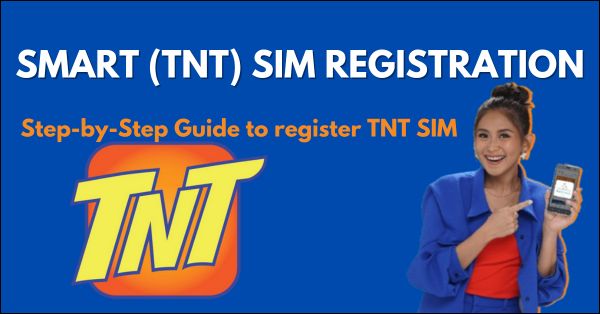
If you’re registering a TNT (Talk ‘N Text) SIM in the Philippines, Here’s a guide to ensure Compliance with the SIM Registration Act: TNT is designed for users who prioritize affordability and accessibility while maintaining reliable mobile service.
Here’s the simple step-by-step guide on how to register TNT SIM online
TNT SIM Registration by Official Portal
To register TNT SIM using the official portal, follow these steps:
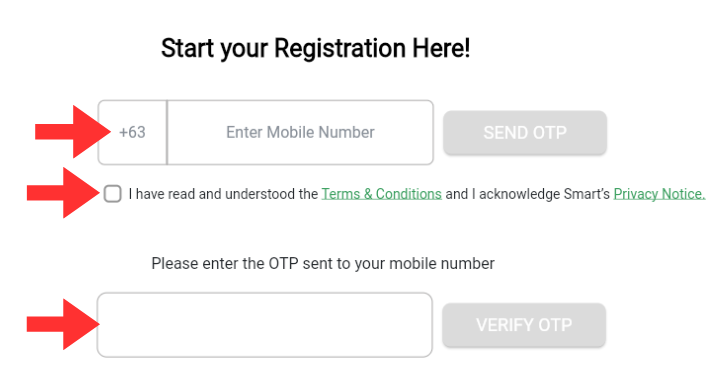
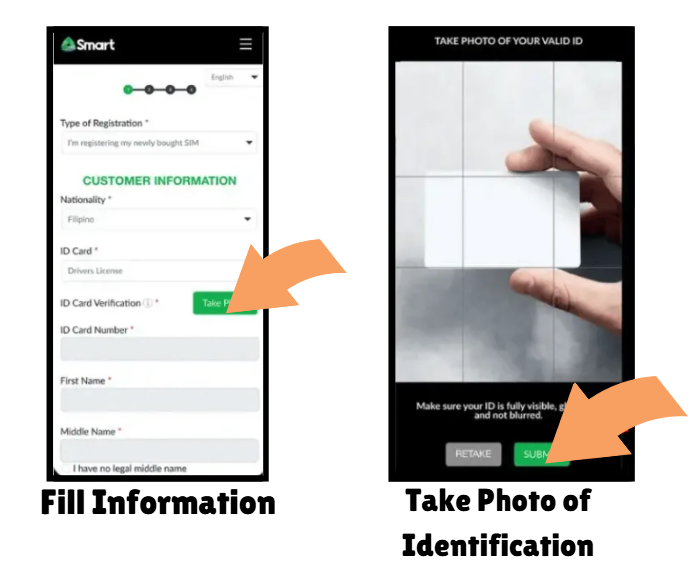
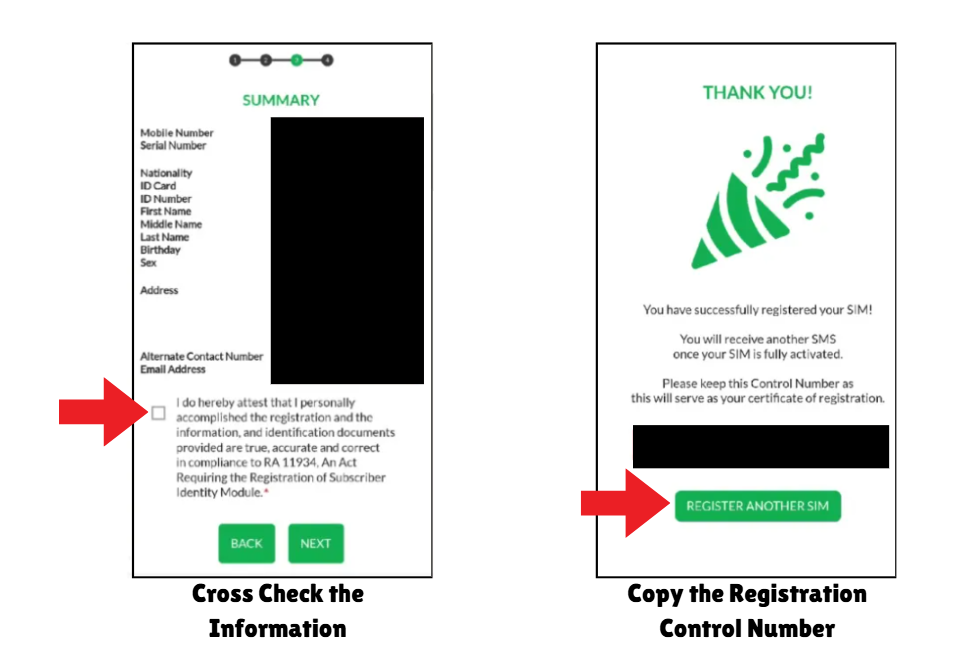
Note: The Registration Process may take up to 15 minutes, if you have all the Documents and Information ready. IF you’re looking on how to register Globe SIM Card visit the link Globe SIM Registration
Valid id for TNT SIM Registration online
For TNT SIM registration in the Philippines, you need to have a valid government-issued ID to verify Your identity. Here are the list of accepted IDs:
Note: Ensure that the ID is unexpired and clear when submitting it for SIM registration, Check your internet connection is stable.
Important: Images must be in PNG, JPG, HEIC or PDF, make sure that images are clear with Maximum file size of 4MB. Always make sure you use a valid link before proceeding, make sure your using the official Website or App for SIM Registration.
TNT SIM Registration Requirements
To register TNT SIM card in the Philippines, you will need the following requirements:
- Full Name
- Date of Birth (DOB)
- Gender
- Address
- Your 11-digit TNT mobile Number
- Valid Government-issued ID
- Valid Email Address
- Devices with a Good internet connection
- A clear selfie photo, Your Photo should match your Government ID.
- Registration Process
TNT SIM Registration by GigaLife App
To register Your TNT SIM card using the GigaLife App, Follow these simple Step-By-Step Guide:
- Step 1: First you need to Download GigaLife App for Android or iOS, link to download given below:
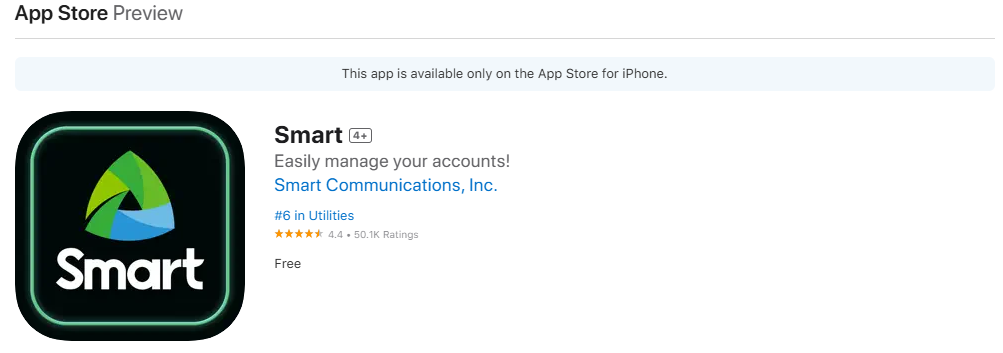
- Step 2: Open the GigaLife App after installation.
- Step 3: Go to “Register Your SIM Now” on top side of the app,
- Step 4: Click on the “Register Your SIM Now” Banner to process next step.
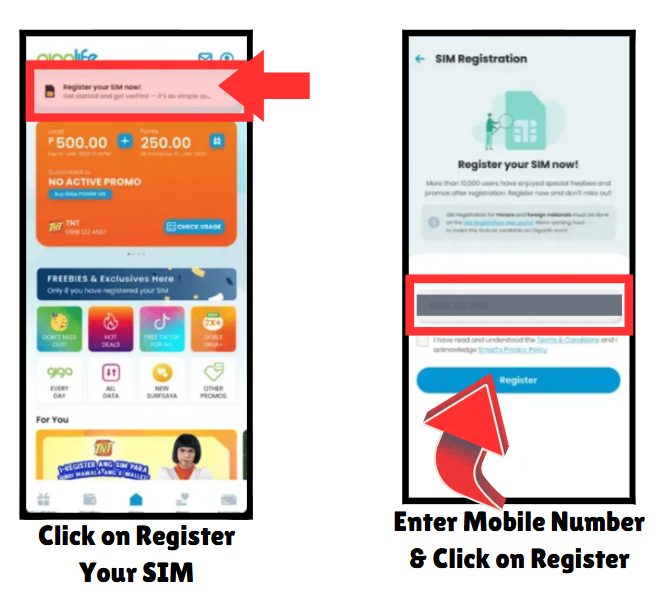
- Step 5: Once you click on Register, You will receive a OTP- One Time Pin, on Number.
- Step 6: Enter the OTP-One Time Pin, and Click on “Next Button“
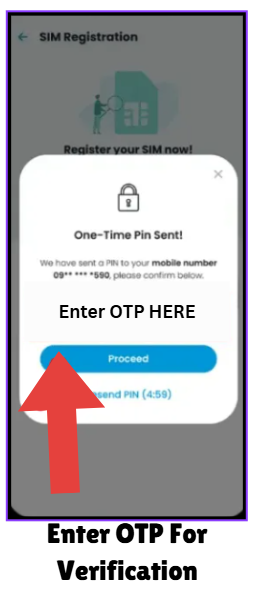
- Step 7: Next Step you need to enter Personal information, Your information should match your Government ID.
- Step 8: Take a clear Photo of your ID and a clear selfie Photo of yourself.
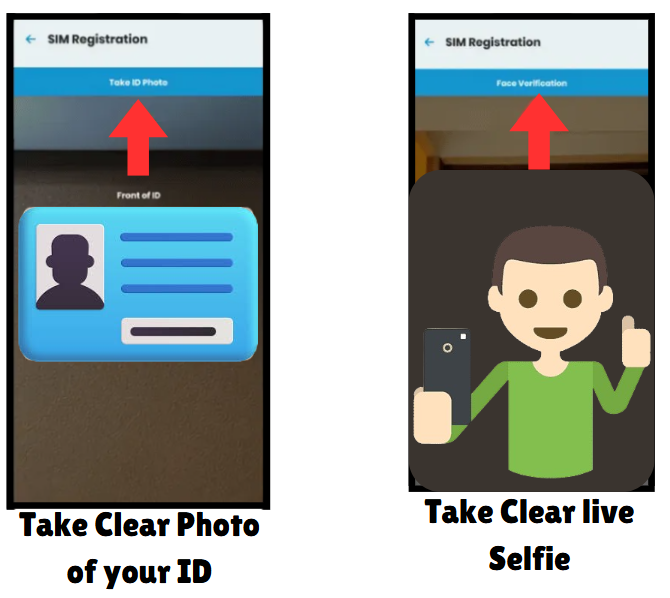
- Step 9: Click Next to Continue to the next step.
- Step 10: Fill out the Full “Address information” Make sure Your address match your Government identification card.
- Step 11: Next you need to select type of registration, new or existing customer.
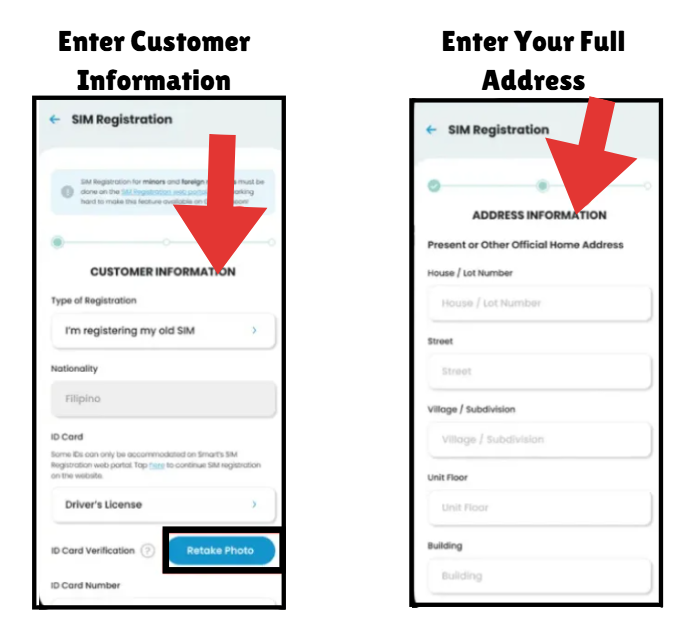
- Step 12: Cross check all the information before you submit TNT SIM Registration Form,
- Step 13: Tick mark the small box to confirm that all the “Documents You provided is true“
- Step 14: Click on “Submit Button“
- Step 15: Congratulation Your TNT SIM Card is now registered Successfully.
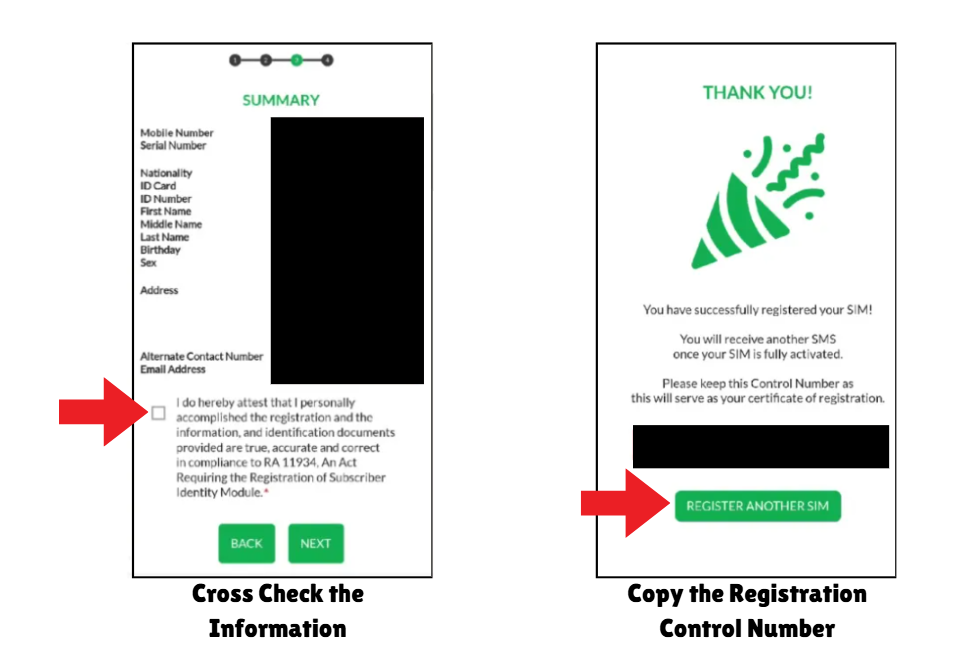
- Step 16: Review all the information you have provided is true and correct.
- Step 17: Copy the “Control number“.
- Step 18: Control Number Helps to keep you track on Your SIM Registration.
Important Note: IF you have any questions during the SIM Registration Process, feel free to contact TNT’s customer support team by dialing *888# or by calling on (02) 8888-1111 form a landline.
Tips to Register TNT SIM Card Online
Here are some useful tips that helps you to successfully register Your TNT SIM Card online:
Following these tips should make the TNT SIM registration process smoother and more efficient.
Issues or Error while Registering TNT SIM
Registering a TNT SIM card online can sometimes come with a few common issues that users face. Here are some of the most frequent problems and tips for resolving them:
1. Network or Connectivity Issues
2. Incorrect Personal Details
3. Unsupported ID Formats
4. Outdated Browser or App version
5. Incomplete Form Submission
6. Security Concerns and Privacy Warnings
Note: These issues can usually be resolved with patience and attention to detail. if problems persist, contacting TNT’s customer support can provide further assistance. You may call at 8888-1111 if your calling form a TNT or Smart Mobile Number, if You’re using a landline or another carrier, You can reach them at (02) 8888-1111.
TNT SIM Proms For New SIM Users
TNT SIM promotions, commonly know as “Promos“, are special packages offered by TNT, a mobile network in the Philippines under Smart Communications, These promos provide subscribers with bundles of services such as mobile data, calls, and SMS at discounted Prices. Some of the Promos are given below:
| Promotion Name | Details | Validity Period | Activation Code | Cost |
| TNT Welcome Offer | 5GB data + unlimited SMS to all networks | 7 days | *123#1# | PHP 50 |
| New User Data Boost | 10GB data for social media & video streaming | 15 days | *123#2# | PHP 100 |
| All-in Combo Pack | 3GB data, unlimited calls to TNT/Sun, 100 mins to other networks | 10 days | *123#3# | PHP 75 |
| Unlimited Surf Pack | Unlimited internet access with speed cap | 3 days | *123#4# | PHP 30 |
| SMS & Call Bundle | 500 SMS to all networks + 200 mins calls | 7 days | *123#5# | PHP 40 |
| Social App Special | 7GB for Facebook, Instagram, Twitter | 7 days | *123#6# | PHP 60 |
FAQs (Frequently asked questions)
Here are some frequently asked questions related to TNT SIM in the Philippines:
Registering a TNT SIM card is a straightforward process that allows users to enjoy various mobile services and promotions tailored to their needs. The registration requires user to provide personal information and may include submitting a valid ID, as mandated by the Philippine Government’s SIM registration law.
For More Details on How to register SIM Card, Follow us on Social Media.
